- Stop the AD Sync Service - net stop ADSync
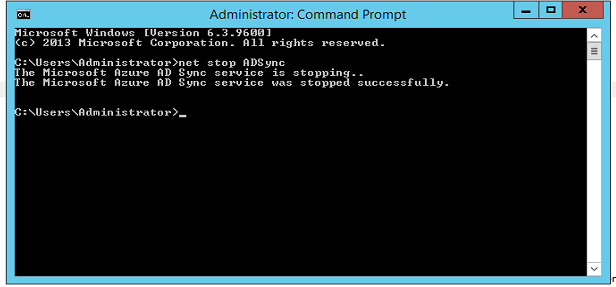
- Backup the registry – select the ADsync key and export (this is for backup purpose, if anything goes wrong)
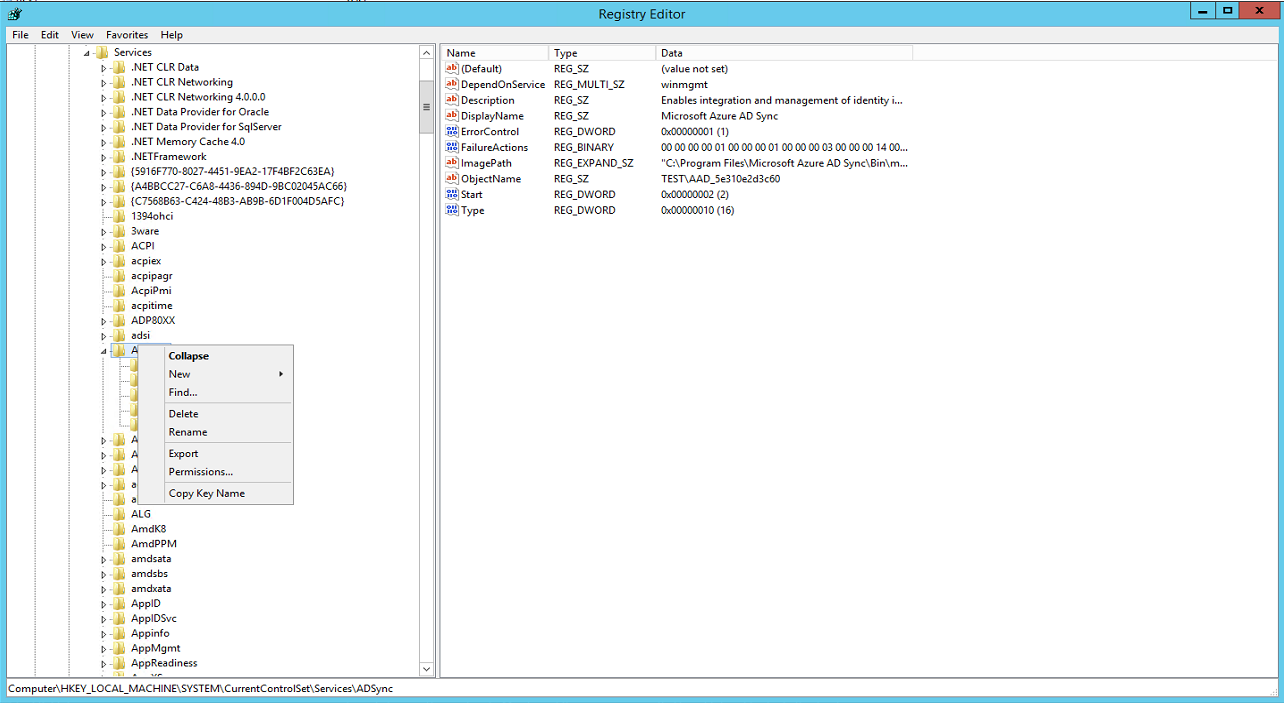
- Delete the following registry key
[HKEY_LOCAL_MACHINE\SYSTEM\CurrentControlSet\Services\ADSync\Performance];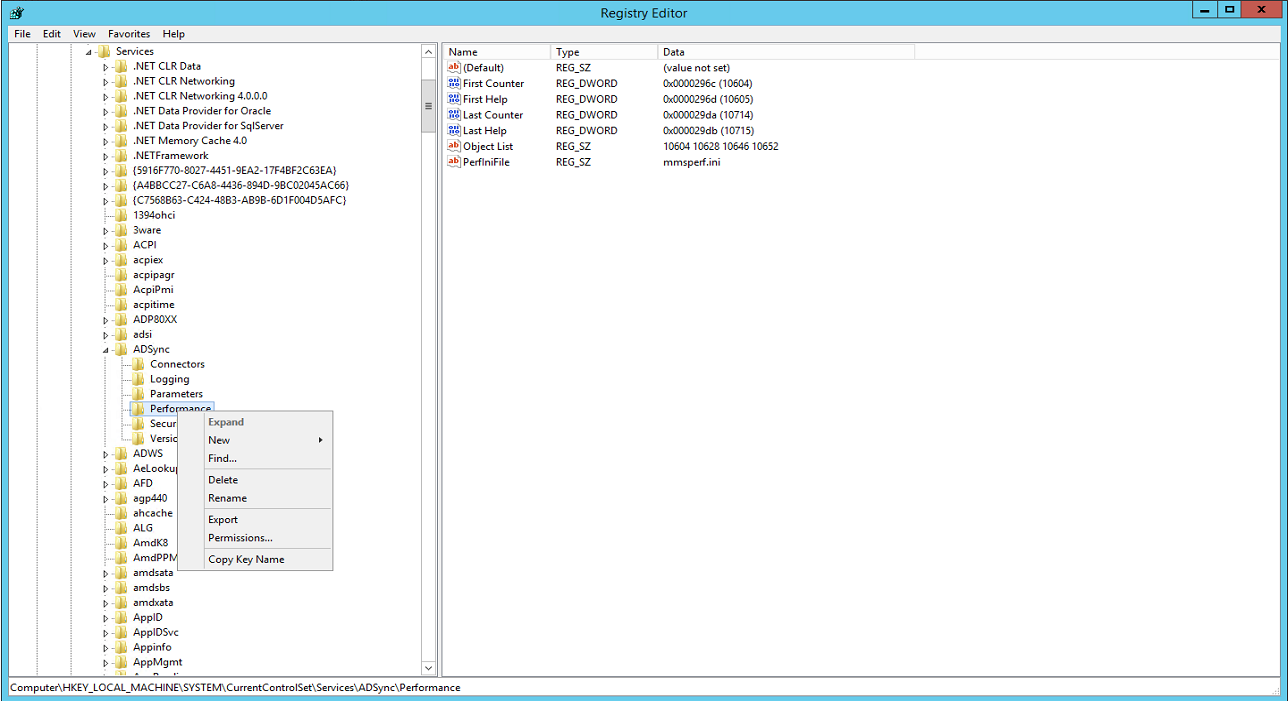
- Re-create the registry key – Performance
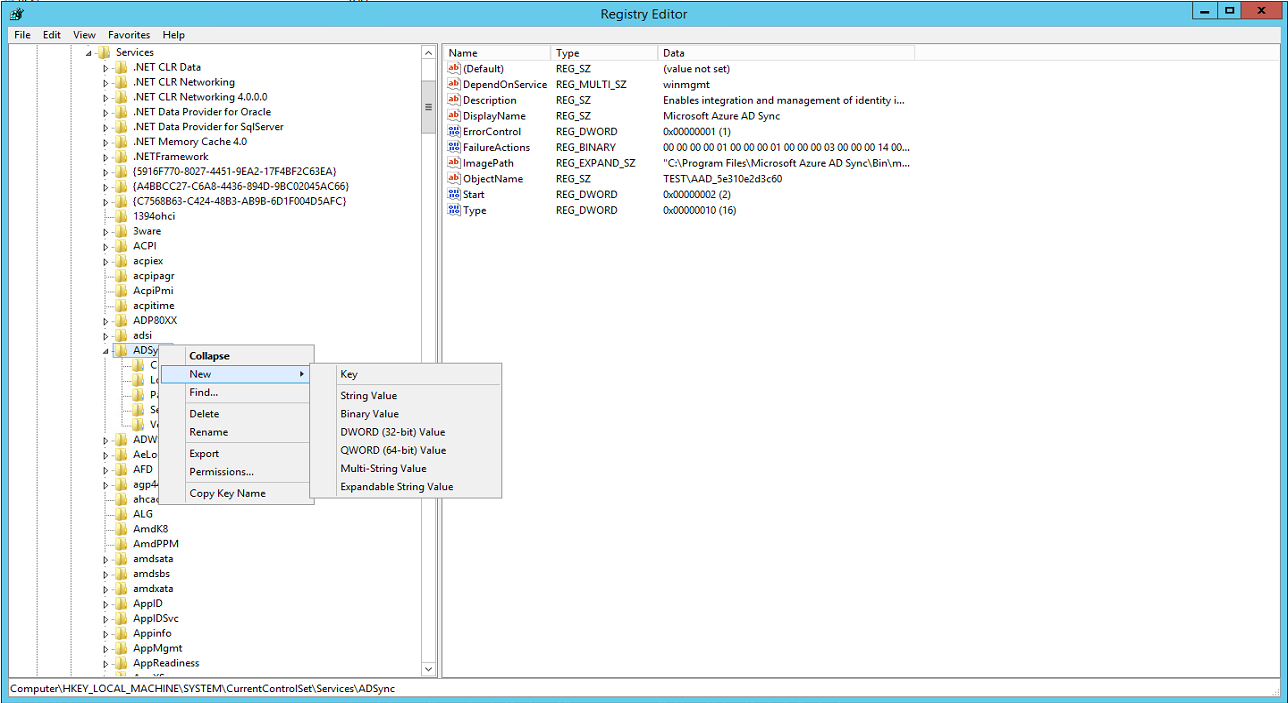
- Run the following commands
unlodctr.exe ADSync
lodctr.exe “C:\Program Files\Microsoft Azure AD Sync\Bin\mmsperf.ini”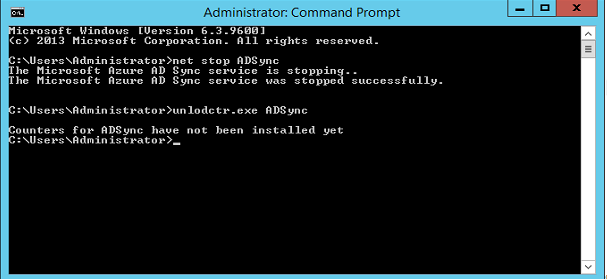
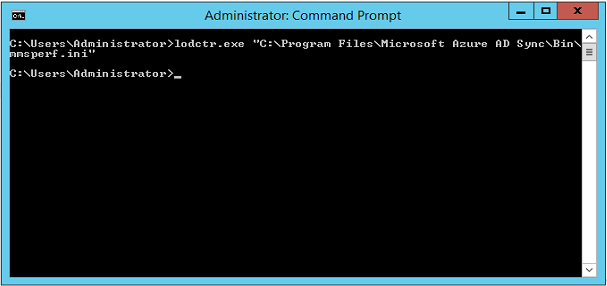
- Start the ADSync Service - Net Start AdSync
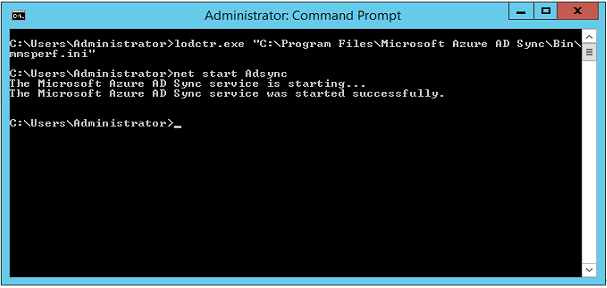
Comments (0)