On the main page, Click the 3 dots on the bottom left:
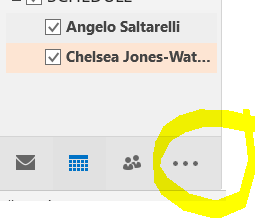
Click folders:

Find calendar in the folder list above:

Right click and go to properties
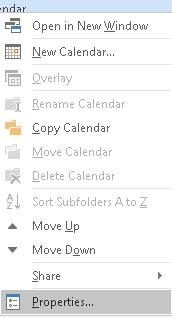
Click on Permissions, and add the user you want with whatever permission level you want them to have.
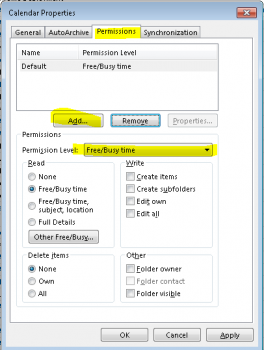
On the main page, Click the 3 dots on the bottom left:
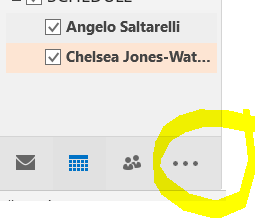
Click folders:

Find calendar in the folder list above:

Right click and go to properties
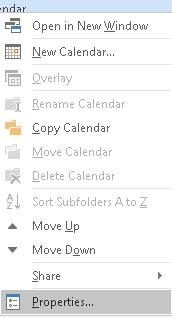
Click on Permissions, and add the user you want with whatever permission level you want them to have.
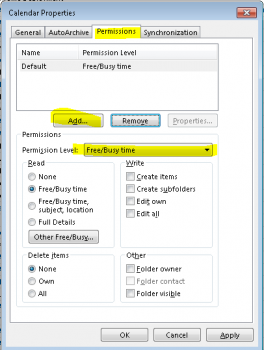
1 of 1 people found this page helpful
Comments (1)
10/10 would read again.