MDaemon will DKIM-sign email from local accounts - it signs outgoing email from SMTP-authenticated sessions. MDaemon has a Content-Filter action that is supposed to identify other messages that can be DKIM-signed in the remote queue. CCSoftware has confirmed they were unable to make it work either - the MDaemon logs indicate the filter is identifying the outbound messages, tags them for DKIM-signing, but the messages are delivered without the signing.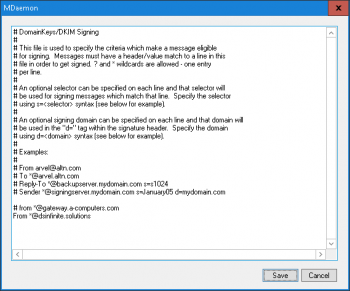
updated which domains get signed
MDaemon._domainkey.gateway.dsinfinite.solutions. IN TXT "v=DKIM1; p=MIGfMA0GCSqGSIb3DQEBAQUAA4GNADCBiQKBgQDCamWH+sEjErbygFzq2kdMtgxLUai1qC7iD6W3e8mF2W3CdtGxOB9ilswZ3BAbz5Pah8jVKuyCo3sjhNLyqt03TIVf0erCv78PYYO+gyut1s/yDD2LzLKz4GsaD+1xk+auNqgzEmlsaCpUHnL0GjggFNBd9mEDHT2q5rswxqK78wIDAQAB"
=================================
What worked:
1) created 'Relay.Admin' user in MDaemon, with strong password '123qweRTY'
2) updated 'MDaemon' Exchange Send Connector to use authentication with the new 'Relay.Admin@gateway.dsinfinite.solutions' account
3a) configure DKIM
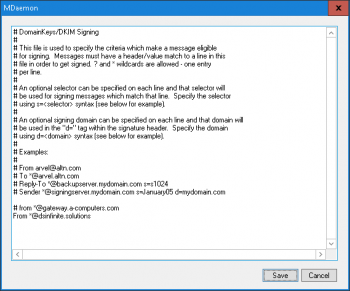
updated which domains get signed
4) created TXT DNS record with public key
===============================This file saved as: D:\Data\MDaemon\PEM\MDaemon\dns_readme.txt
DKIM selector record for DNS:MDaemon._domainkey.gateway.dsinfinite.solutions. IN TXT "v=DKIM1; p=MIGfMA0GCSqGSIb3DQEBAQUAA4GNADCBiQKBgQDCamWH+sEjErbygFzq2kdMtgxLUai1qC7iD6W3e8mF2W3CdtGxOB9ilswZ3BAbz5Pah8jVKuyCo3sjhNLyqt03TIVf0erCv78PYYO+gyut1s/yDD2LzLKz4GsaD+1xk+auNqgzEmlsaCpUHnL0GjggFNBd9mEDHT2q5rswxqK78wIDAQAB"
You may need to setup similar records using different domain names if you want
to sign mail for any other domains you are hosting.
=================================
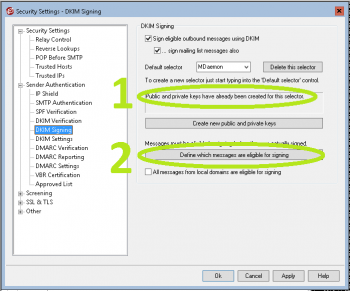
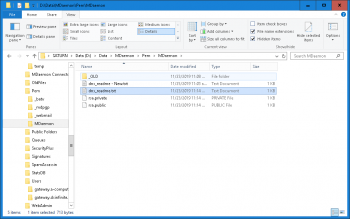
Comments (0)